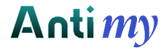In the world of software development technology is evolving regularly. Because of the advanced software development process, testing teams face several challenges, including limited testing resources, pressing deadlines, and the need for numerous testing environments. These challenges make it difficult for testing teams to deliver efficient products on time.
Remote test labs are a one-stop solution to these challenges. A remote test lab is a virtual environment where applications and systems may be tested from anywhere via the Internet. Because of the global reach, remote test labs can test applications in various settings, improving reliability and performance. Parallel testing features increase testing efficiency by running many tests simultaneously, reducing overall testing time.
This blog presents ideas for optimizing remote test labs, focusing on global reach and parallel testing to overcome testing problems and deliver high-quality software more efficiently.
What are Remote Test Labs?
Virtual testing environments accessible via the Internet are called remote test labs. This allows for flexible and scalable testing. They enable distributed teams to test applications, systems, or hardware from anywhere. Below are a few of the features of a remote testing environment :
- Virtualization Technologies: To simulate a variety of testing settings and scenarios, virtual machines and containers are used in remote test labs.
- Cloud Services: Amazon Web Services, Microsoft Azure, and Google Cloud Platform provide the infrastructure for remote test labs.
- Parallel testing: The remote test lab supports the simultaneous execution of multiple tests in different conditions.
- Diverse Environments: Access to different operating systems and configurations ensures comprehensive test coverage and issue identification.
- Scalability: Remote test labs can easily scale up or down based on testing requirements, offering flexibility in resource management.
- Global Accessibility: Teams from different locations can collaborate and access the same testing resources without constraints.
- Security Measures: Advanced security protocols, such as encryption and secure access, protect sensitive data in remote test labs.
- Cost Efficiency: Since there is no budget needed for hardware setup, you can easily reduce the costs.
- Continuous Integration/Continuous Deployment: These mechanisms in remote test labs automatically push the new code changes to the testing environment.
- Resource Management: Effective load balancing and resource allocation ensure optimal performance and efficient use of testing environments.
Advanced Strategies for Global Reach and Parallel Testing in Remote Test Labs
Remote test labs can enhance software testing by providing global access and parallel testing capabilities. Here are some advanced strategies to maximize their effectiveness:
Leverage Cloud Infrastructure
Using cloud platforms helps set up and manage remote test labs efficiently. LambdaTest is an AI-powered test execution platform that allows testing across 3000+ devices, browsers, and OS combinations. With LambdaTest’s Real Device, you can perform tests on actual devices to ensure your app performs optimally in every real-world scenario. Avoid relying on emulations or simulations; opt for real devices instead.
- Explore a dedicated real-device cloud for enterprises.
- Engage in manual and automation testing to address real-world scenarios.
- Enhance device coverage and maximize ROI.
You can execute manual or automated tests on real browsers with high parallelism for peak performance. Additionally, tests can be automated on LambdaTest’s online real device using Appium, XCUITest, Espresso, and other tools. Integrate with CI/CD tools for quick deployment and improved efficiency.
LambdaTest offers scalable resources and various services that facilitate the creation and maintenance of testing environments.
- Scalable Resources: Cloud platforms provide scalable resources that can be adjusted based on testing needs.
- Dynamic Allocation: Resources can be dynamically allocated, ensuring optimal performance and cost-efficiency.
- Global Access: Cloud infrastructure allows teams to access testing environments from anywhere, promoting collaboration.
- Automated Management: Cloud testing services offer tools for automated environment management, reducing manual efforts.
- Flexibility and Adaptability: Cloud infrastructure provides flexibility to adapt to changing testing requirements and project needs.
Implement Distributed Teams
Establishing teams across different geographical locations helps leverage global talent. Distributed teams enable round-the-clock testing and faster turnaround times for finding and fixing issues.
- Global Talent Pool: Access a diverse global talent pool to enhance testing capabilities and innovation.
- Round-the-Clock Testing: Distributed teams enable continuous testing, ensuring faster identification and resolution of issues.
- Time Zone Advantages: Teams in separate time zones may collaborate in order, saving downtime and speeding procedures.
- Cultural Diversity: Diverse teams provide different ideas and techniques to the testing process, improving outcomes.
Utilize Global Data Centers
Deploying testing environments in data centers worldwide helps simulate real-world conditions. This strategy ensures comprehensive test coverage and better application performance.
- Real-World Simulation: Test applications in different geographical regions to simulate real-world user conditions.
- Improved Coverage: Using global data centers ensures comprehensive coverage and identifies region-specific issues.
- Reduced Delay: Local data centers reduce delays, resulting in more precise performance testing findings.
- Regulatory Compliance: Setting up testing in regional data centers assures compliance with local data protection requirements.
- Disaster Recovery: Global data centers provide redundancy, ensuring continuous testing operations even during local outages.
Adopt Containerization
Using containers allows you to construct isolated testing environments that are simple to deploy and manage. Containerization guarantees that environments remain constant throughout the development and testing process.
- Isolation: Containers create isolated environments that avoid interaction between testing and ensure reliability.
- Consistency: Containers provide uniform settings, eliminating differences between the development and testing processes.
- Rapid Deployment: Containers can be rapidly deployed and scaled, increasing testing efficiency and responsiveness.
- Reproduction through containers: Containers provide reproducible environments, allowing for consistent and repeatable testing processes.
- Resource Efficiency: Containers are lightweight, which allows for more efficient resource use and lower overhead.
Automate Testing Processes
Implementing automation tools and frameworks helps simplify testing procedures. Automation reduces manual labor while increasing test speed and accuracy.
- Reduced manual effort: Automation tools handle repetitive operations, allowing more time for crucial testing activities.
- Increased Speed: Automated tests are executed faster, reducing the testing process and feedback time.
- Higher Accuracy: Automation testing eliminates human errors, helps identify bugs easily, and ensures a consistent testing process.
- Continuous testing: This allows automated tests to run continuously, allowing continual validation and early discovery of errors.
- Scalability: Automation frameworks facilitate scalable testing, which enables wide test coverage and concurrent execution.
Utilize Advanced Testing Tools
Leveraging advanced testing tools can enhance the efficiency and accuracy of parallel testing. These tools offer various features to streamline and automate testing processes.
- Performance Testing Tools: Tools like JMeter help assess application performance under high server demand.
- Security Testing Tools: These tools identify and fix application bugs and inefficiencies.
- Cross-Browser Testing Tools: This ensures the application works across multiple browsers. You can opt for LambdaTest, which is a cloud-based cross-browser testing platform. Using this platform, you can check the functionality of software applications in different browsers and versions.
- Test Management Tools: Organize, manage, and track testing activities efficiently with test management tools.
Design Independent Test Cases
Creating independent test cases that can be executed in parallel enhances testing efficiency. Avoid dependencies between test cases to prevent conflicts and ensure reliability.
- Independent Execution: Design test cases that do not rely on the outcomes of other tests, ensuring parallel execution.
- Conflict Prevention: Avoid dependencies between test cases to prevent conflicts and ensure reliable results.
- Maximized Utilization: Independent test cases allow for simultaneous execution, maximizing resource utilization.
- Enhanced Efficiency: Parallel execution of test cases reduces overall testing time and speeds up development.
- Scalable Testing: Designing parallel-friendly test cases supports scalable testing and accommodates large and complex projects.
Implement Load Balancing
Using load-balancing techniques, testing workloads are distributed evenly across available resources. Load balancing optimizes resource use and prevents delays.
- Even Distribution: Load balancing distributes testing workloads evenly to avoid resource saturation and inefficiencies.
- Optimal Performance: Ensures that all resources are efficiently used, resulting in optimal testing performance.
- Scalability: Enables scalable testing by dynamically distributing resources according to demand.
- Cost-effective: Assistance in ensuring correct budgeting by allocating resources based on need.
- Reliability: Prevents bottlenecks and ensures smooth and uninterrupted testing operations.
Optimize Resource Allocation
Dynamic resource allocation ensures that each test has the necessary resources for optimal performance. Use tools that can adjust resource allocation in real time.
- Real-Time Adjustment: Use tools that adjust resource allocation in real-time based on testing requirements.
- Optimal Performance: Dynamic allocation ensures that each test has the necessary resources for optimal performance.
- Efficient Use: Prevents resource wastage and ensures efficient use of testing environments.
- Scalability: It supports scalable testing by dynamically adjusting the resources based on demand.
- Cost-Effective: Ensures cost-effective resource management by allocating resources only when needed.
Integrate CI/CD Pipelines
Continuous Integration and Continuous Deployment: Pipelines help to scale up testing and deployment procedures. CI/CD pipelines ensure that new code changes are automatically tested and pushed to production.
- Automated Testing: Cloud testing services or platforms can help scale your testing process easily.
- Rapid Deployment: Automatically releases tested code to production, shortening the development cycle.
- Continuous feedback: Provides continuous feedback on code quality, allowing for speedy detection and resolution of issues.
- Consistency: It ensures that testing and deployment processes are consistent, which reduces errors and improves reliability.
- Secure Access: Set up secure access protocols to control and monitor access to testing environments.
- Scalability: Supports scalable testing and deployment, accommodating large and complex projects.
Ensure Data Security
Implement strong security measures to protect sensitive data in remote test labs. Use encryption and secure access procedures to protect data and maintain regulatory compliance.
- Encryption: Use encryption to safeguard sensitive data during transmission and storage, assuring its security.
- Secure Access: Set up secure access protocols to control and monitor access to testing environments.
- Compliance: Ensure that data protection requirements are followed and that sensitive information is safeguarded. Perform frequent security audits to identify and remediate potential issues.
- Data Integrity: Take steps to ensure data integrity and prevent unwanted access or change
Conclusion
In conclusion, parallel testing in remote test labs has enhanced software development, resulting in remarkable productivity and flexibility. With the advancement of technology and the enhancement of AI, AI and machine learning will be included to improve the efficiency of automation.
The rapid development of edge computing, IoT, and cloud computing has resulted in more advanced testing. To sustain in the market and meet the demands of clients in producing quality products, teams should keep themselves updated with the latest tools and strategies.